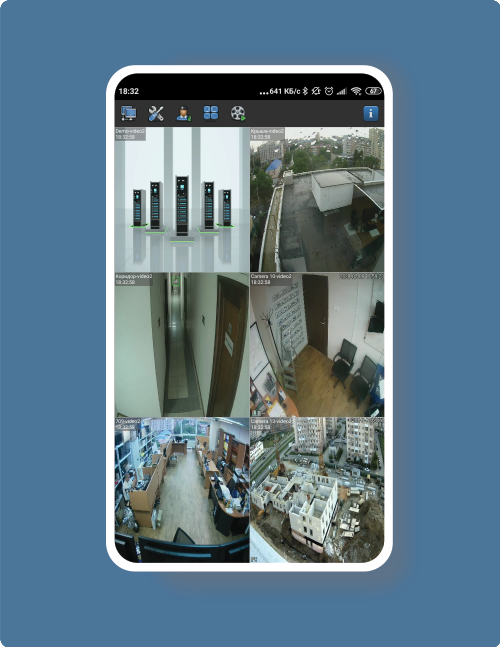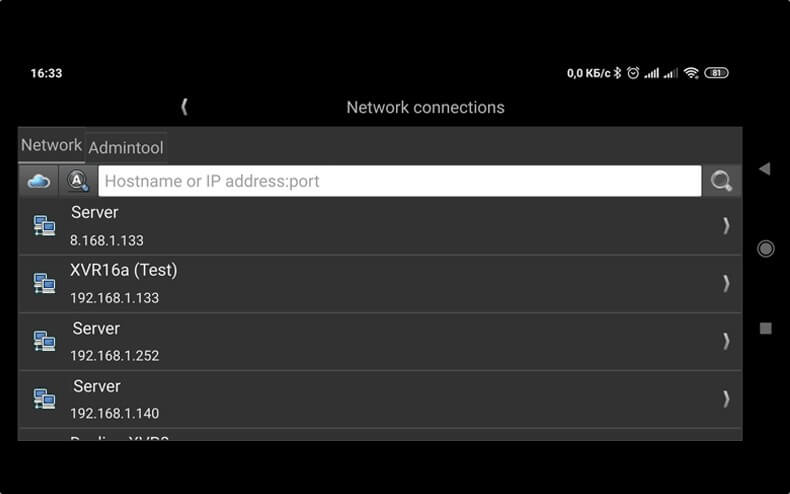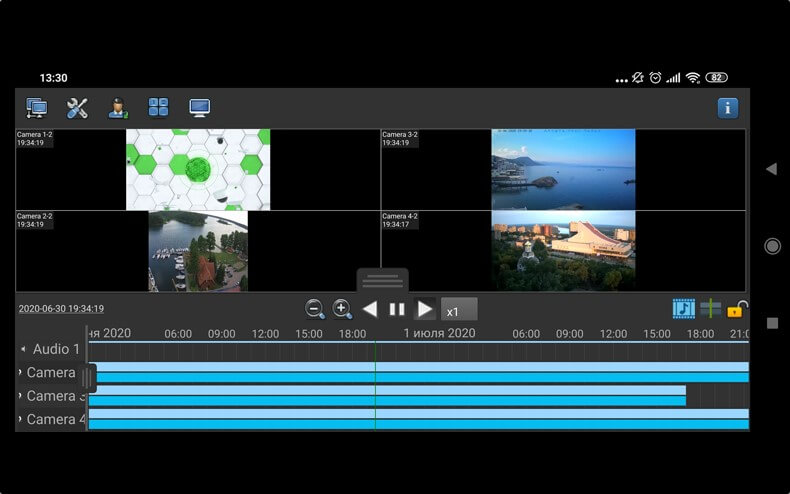MyVMS
MyVMS
This video surveillance app allows you not only to view camera-recorded videos, but also to fine-tune the system.
You can now connect to one or several video recorders and video servers and monitor all your objects in a single interface.
We do not recommend using the MyVMS Demo Version in a production environment due to the fact that recording is disabled.
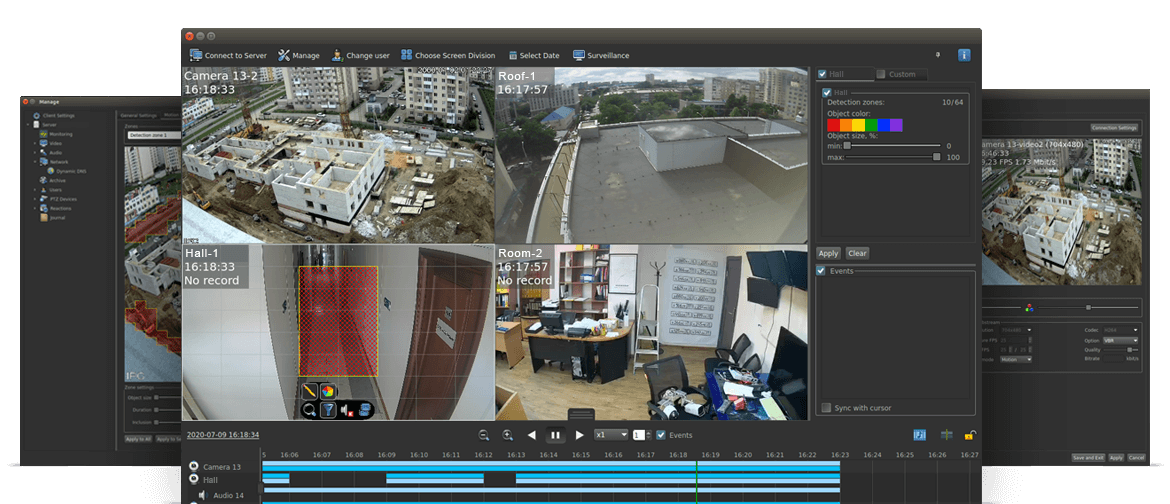
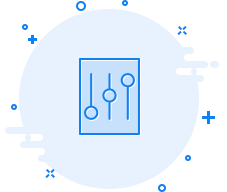

An intuitively simple interface with a flexible and functional setup for each device.
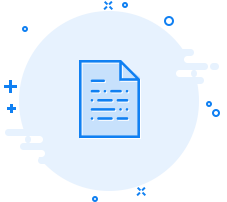

For viewing, administering, setting up and managing.
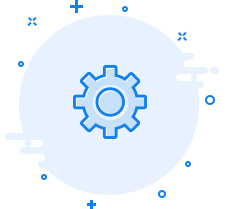

With servers (Windows/Linux), recorders (NVR, XVR) and VsaaS cloud servers.
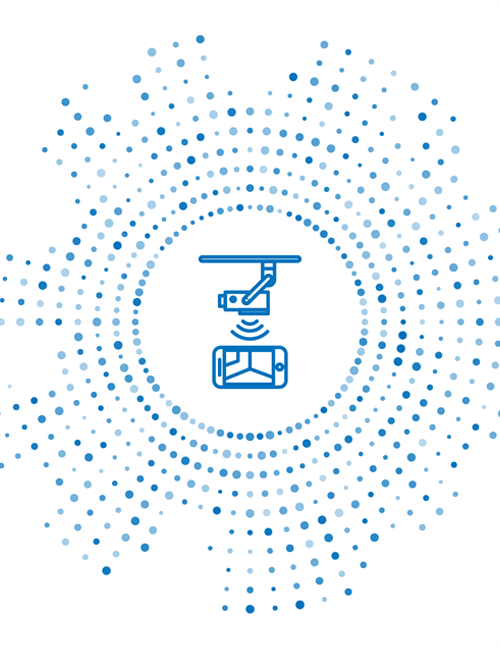
MyVMS capacities meet any needs from home use with a single camera to corporate use with a segmented chain of video surveillance objects.
Your smartphone is a control panel for your video surveillance system. Using the MyVMS app you can: